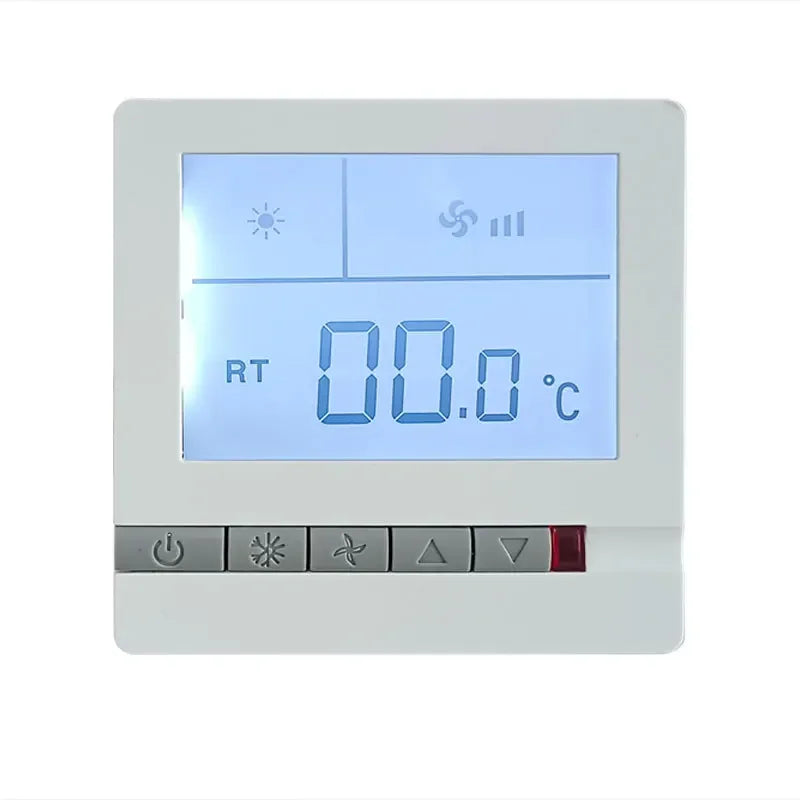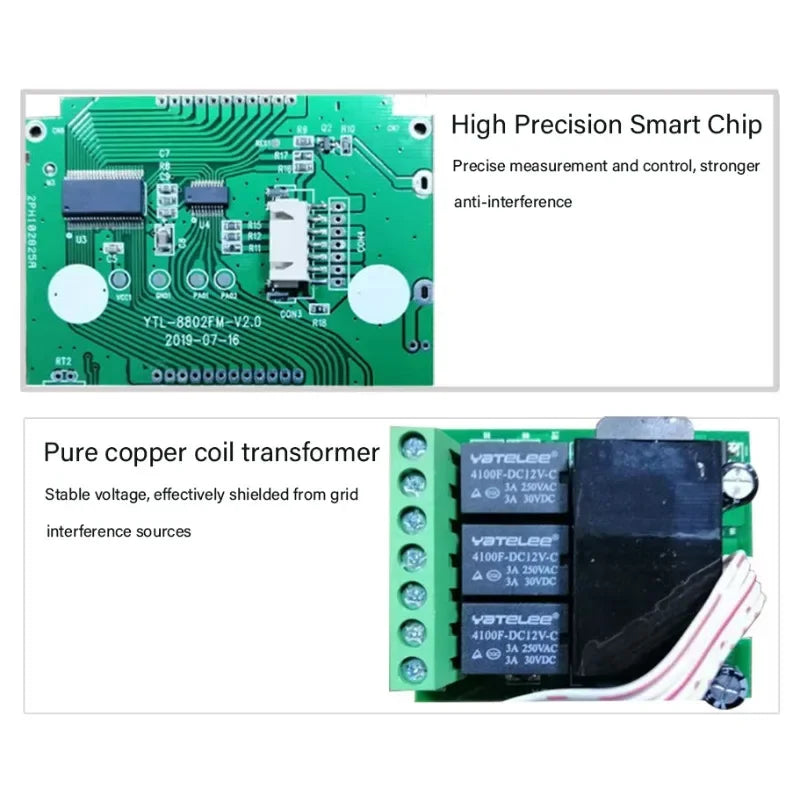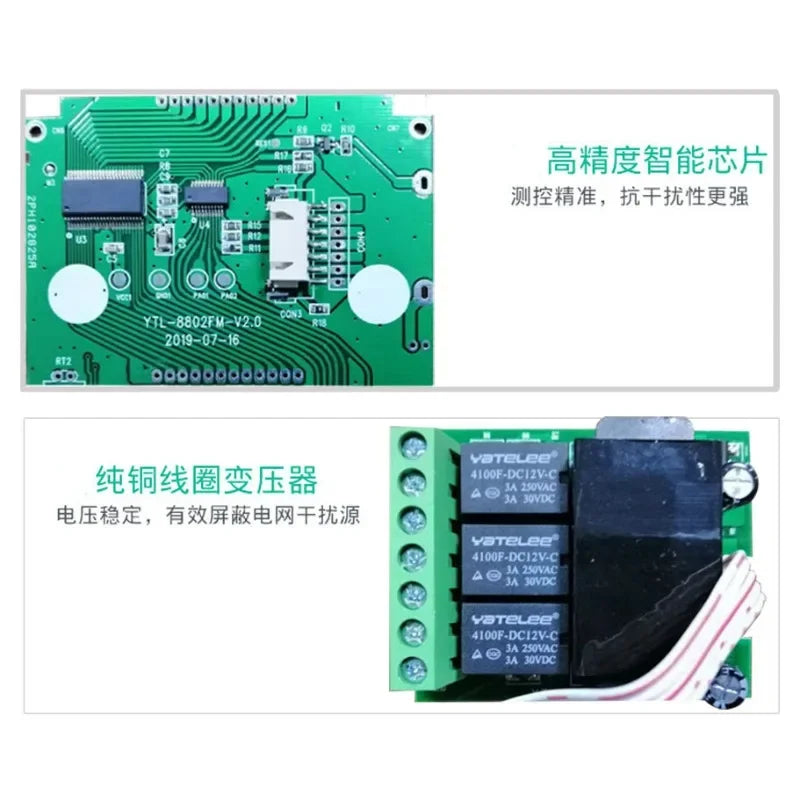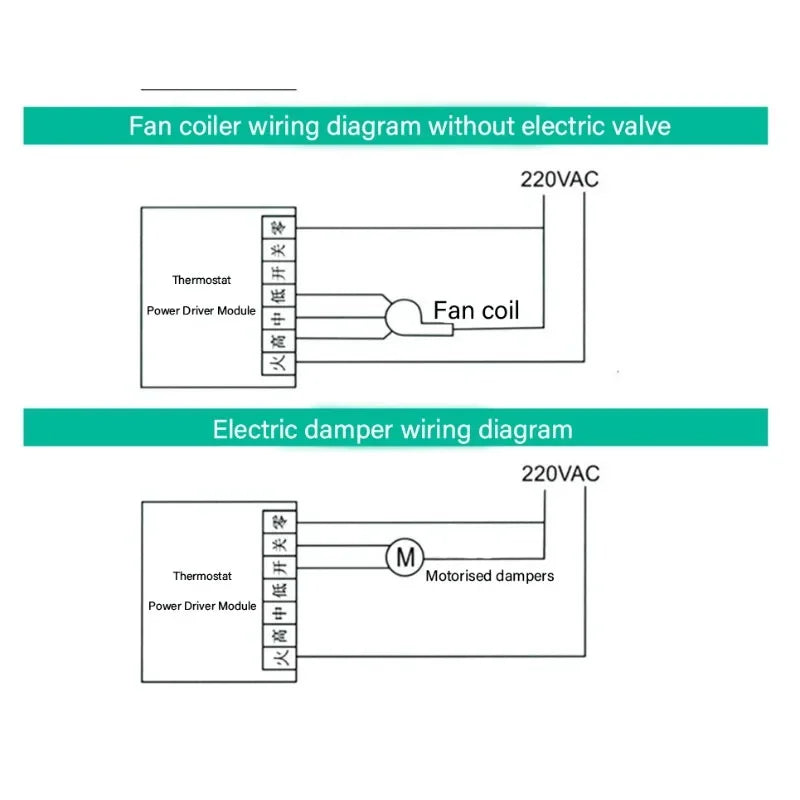1
/
of
7
AlluCanFind
Air Conditioning Panel Switch Digital Thermostat Cooling Heating Ventilation Function Hotel Temperature Controller Thermostat
Air Conditioning Panel Switch Digital Thermostat Cooling Heating Ventilation Function Hotel Temperature Controller Thermostat
Regular price
$26.99 USD
Regular price
$53.72 USD
Sale price
$26.99 USD
Unit price
/
per
Shipping calculated at checkout.
Couldn't load pickup availability
Air Conditioning Panel Switch Digital Thermostat Cooling Heating Ventilation Function Hotel Temperature Controller Thermostat
Function operation description
Key lock: press and hold the upper key and lower key at the same time for 5 seconds under power-on state to open the child lock function, the display will show the key icon or ‘CL’, ‘LOCY’ characters, and then press and hold the upper key and lower key at the same time for 5 seconds to close the child lock function.
485 address code setting: press and hold mode key and wind speed key at the same time for 5 seconds to enter the address code setting interface under power-on state, press mode key to shift, press on/off key to save and exit. (This is only available for optional 485 communication models)
Restore Factory Settings: Long press the on key and up key at the same time in power-on state for 5 seconds, and wait for the full screen display for two seconds to indicate successful restoration of factory settings.
Advanced Options: Long press the mode key and wind speed key at the same time for 5 seconds to enter the advanced options in the power off state, press the mode key to switch the content of the options, press the up and down keys to adjust, and press the on/off key to confirm the exit.
Sensor failure alarm: when the sensor fails, the display shows E1, Er code alarm and shut down the output until the failure is lifted before returning to normal.
Low temperature protection: If the low temperature protection function is turned on, the thermostat detects that the indoor temperature is lower than the set low temperature protection temperature under the shutdown state, the thermostat automatically turns on the valve and fan output, and turns off the valve and fan output when the indoor temperature rises above the set protection temperature. (Factory default off, can be turned on in the advanced options.)
Installation Precautions
1. Cut off the power supply when installing, configure the power switch, and cut off the power supply when it is not used for a long time. 2.
2. The installation position should be about 1.4m from the ground, avoiding direct sunlight, sheltered from wind, away from heat sources, away from humid places, and representative of room temperature. 3.
3. Connect the circuit according to the wiring diagram of the chassis. If the thermostat used does not match the installation diagram provided, please contact the dealer or factory.
4. equip the load according to the marked current, overloading is prohibited.
WARNING: Wiring must be done correctly according to the electrical wiring diagram. Do not put water, mud and other impurities into the thermostat, otherwise it will cause damage to the device!
Function operation description
Key lock: press and hold the upper key and lower key at the same time for 5 seconds under power-on state to open the child lock function, the display will show the key icon or ‘CL’, ‘LOCY’ characters, and then press and hold the upper key and lower key at the same time for 5 seconds to close the child lock function.
485 address code setting: press and hold mode key and wind speed key at the same time for 5 seconds to enter the address code setting interface under power-on state, press mode key to shift, press on/off key to save and exit. (This is only available for optional 485 communication models)
Restore Factory Settings: Long press the on key and up key at the same time in power-on state for 5 seconds, and wait for the full screen display for two seconds to indicate successful restoration of factory settings.
Advanced Options: Long press the mode key and wind speed key at the same time for 5 seconds to enter the advanced options in the power off state, press the mode key to switch the content of the options, press the up and down keys to adjust, and press the on/off key to confirm the exit.
Sensor failure alarm: when the sensor fails, the display shows E1, Er code alarm and shut down the output until the failure is lifted before returning to normal.
Low temperature protection: If the low temperature protection function is turned on, the thermostat detects that the indoor temperature is lower than the set low temperature protection temperature under the shutdown state, the thermostat automatically turns on the valve and fan output, and turns off the valve and fan output when the indoor temperature rises above the set protection temperature. (Factory default off, can be turned on in the advanced options.)
Installation Precautions
1. Cut off the power supply when installing, configure the power switch, and cut off the power supply when it is not used for a long time. 2.
2. The installation position should be about 1.4m from the ground, avoiding direct sunlight, sheltered from wind, away from heat sources, away from humid places, and representative of room temperature. 3.
3. Connect the circuit according to the wiring diagram of the chassis. If the thermostat used does not match the installation diagram provided, please contact the dealer or factory.
4. equip the load according to the marked current, overloading is prohibited.
WARNING: Wiring must be done correctly according to the electrical wiring diagram. Do not put water, mud and other impurities into the thermostat, otherwise it will cause damage to the device!










Share